在网络上看了许久,没有一个真正可以解决TomCat多虚拟站点的配置问题的,经过试验和参考官方网站资料,终于解决了这个问题.
参考资料:Apache Tomcat文档http://tomcat.apache.org/tomcat-5.0-doc/config/host.html
在文中有这么一段话:
One or more Host elements are nested inside an Engine element. Inside the Host element, you can nest Context elements for the web applications associated with this virtual host. Exactly one of the Hosts associated with each Engine MUST have a name matching the
译文:Engine元素中需要一个或多个Host元素,在Host元素里面,你必需有Context元素让网站应用程序与虚拟主机连接上,严密地说,每一个主机所关联的引擎必须有一个名字跟那个引擎默认的主机属性匹配 .
可知,在Engine元素里面可以有多个Host,那么说,可以有在一个Engine里面设置多个服务器了,这正是我们需要的.每个Host元素里面要有一个Context元素.
根据conf\server.xml里面的说明和范例,我样可以编写出下面一个配置文件:
参考资料:Apache Tomcat文档http://tomcat.apache.org/tomcat-5.0-doc/config/host.html
在文中有这么一段话:
One or more Host elements are nested inside an Engine element. Inside the Host element, you can nest Context elements for the web applications associated with this virtual host. Exactly one of the Hosts associated with each Engine MUST have a name matching the
defaultHost attribute of that Engine.译文:Engine元素中需要一个或多个Host元素,在Host元素里面,你必需有Context元素让网站应用程序与虚拟主机连接上,严密地说,每一个主机所关联的引擎必须有一个名字跟那个引擎默认的主机属性匹配 .
可知,在Engine元素里面可以有多个Host,那么说,可以有在一个Engine里面设置多个服务器了,这正是我们需要的.每个Host元素里面要有一个Context元素.
根据conf\server.xml里面的说明和范例,我样可以编写出下面一个配置文件:
1 <!-- Example Server Configuration File -->
<!-- Example Server Configuration File -->
2 <!-- Note that component elements are nested corresponding to their
<!-- Note that component elements are nested corresponding to their
3 parent-child relationships with each other -->
parent-child relationships with each other -->
4
5 <!-- A "Server" is a singleton element that represents the entire JVM,
<!-- A "Server" is a singleton element that represents the entire JVM,
6 which may contain one or more "Service" instances. The Server
which may contain one or more "Service" instances. The Server
7 listens for a shutdown command on the indicated port.
listens for a shutdown command on the indicated port.
8
9 Note: A "Server" is not itself a "Container", so you may not
Note: A "Server" is not itself a "Container", so you may not
10 define subcomponents such as "Valves" or "Loggers" at this level.
define subcomponents such as "Valves" or "Loggers" at this level.
11 -->
-->
12
13 <Server port="8005" shutdown="SHUTDOWN">
<Server port="8005" shutdown="SHUTDOWN">
14
15 <!-- Comment these entries out to disable JMX MBeans support used for the
<!-- Comment these entries out to disable JMX MBeans support used for the
16 administration web application -->
administration web application -->
17 <Listener className="org.apache.catalina.core.AprLifecycleListener" />
<Listener className="org.apache.catalina.core.AprLifecycleListener" />
18 <Listener className="org.apache.catalina.mbeans.ServerLifecycleListener" />
<Listener className="org.apache.catalina.mbeans.ServerLifecycleListener" />
19 <Listener className="org.apache.catalina.mbeans.GlobalResourcesLifecycleListener" />
<Listener className="org.apache.catalina.mbeans.GlobalResourcesLifecycleListener" />
20 <Listener className="org.apache.catalina.storeconfig.StoreConfigLifecycleListener"/>
<Listener className="org.apache.catalina.storeconfig.StoreConfigLifecycleListener"/>
21
22 <!-- Global JNDI resources -->
<!-- Global JNDI resources -->
23 <GlobalNamingResources>
<GlobalNamingResources>
24
25 <!-- Test entry for demonstration purposes -->
<!-- Test entry for demonstration purposes -->
26 <Environment name="simpleValue" type="java.lang.Integer" value="30"/>
<Environment name="simpleValue" type="java.lang.Integer" value="30"/>
27
28 <!-- Editable user database that can also be used by
<!-- Editable user database that can also be used by
29 UserDatabaseRealm to authenticate users -->
UserDatabaseRealm to authenticate users -->
30 <Resource name="UserDatabase" auth="Container"
<Resource name="UserDatabase" auth="Container"
31 type="org.apache.catalina.UserDatabase"
type="org.apache.catalina.UserDatabase"
32 description="User database that can be updated and saved"
description="User database that can be updated and saved"
33 factory="org.apache.catalina.users.MemoryUserDatabaseFactory"
factory="org.apache.catalina.users.MemoryUserDatabaseFactory"
34 pathname="conf/tomcat-users.xml" />
pathname="conf/tomcat-users.xml" />
35
36 </GlobalNamingResources>
</GlobalNamingResources>
37
38 <!-- A "Service" is a collection of one or more "Connectors" that share
<!-- A "Service" is a collection of one or more "Connectors" that share
39 a single "Container" (and therefore the web applications visible
a single "Container" (and therefore the web applications visible
40 within that Container). Normally, that Container is an "Engine",
within that Container). Normally, that Container is an "Engine",
41 but this is not required.
but this is not required.
42
43 Note: A "Service" is not itself a "Container", so you may not
Note: A "Service" is not itself a "Container", so you may not
44 define subcomponents such as "Valves" or "Loggers" at this level.
define subcomponents such as "Valves" or "Loggers" at this level.
45 -->
-->
46
47 <!-- Define the Tomcat Stand-Alone Service -->
<!-- Define the Tomcat Stand-Alone Service -->
48 <Service name="Catalina">
<Service name="Catalina">
49
50 <!-- A "Connector" represents an endpoint by which requests are received
<!-- A "Connector" represents an endpoint by which requests are received
51 and responses are returned. Each Connector passes requests on to the
and responses are returned. Each Connector passes requests on to the
52 associated "Container" (normally an Engine) for processing.
associated "Container" (normally an Engine) for processing.
53
54 By default, a non-SSL HTTP/1.1 Connector is established on port 8080.
By default, a non-SSL HTTP/1.1 Connector is established on port 8080.
55 You can also enable an SSL HTTP/1.1 Connector on port 8443 by
You can also enable an SSL HTTP/1.1 Connector on port 8443 by
56 following the instructions below and uncommenting the second Connector
following the instructions below and uncommenting the second Connector
57 entry. SSL support requires the following steps (see the SSL Config
entry. SSL support requires the following steps (see the SSL Config
58 HOWTO in the Tomcat 5 documentation bundle for more detailed
HOWTO in the Tomcat 5 documentation bundle for more detailed
59 instructions):
instructions):
60 * If your JDK version 1.3 or prior, download and install JSSE 1.0.2 or
* If your JDK version 1.3 or prior, download and install JSSE 1.0.2 or
61 later, and put the JAR files into "$JAVA_HOME/jre/lib/ext".
later, and put the JAR files into "$JAVA_HOME/jre/lib/ext".
62 * Execute:
* Execute:
63 %JAVA_HOME%\bin\keytool -genkey -alias tomcat -keyalg RSA (Windows)
%JAVA_HOME%\bin\keytool -genkey -alias tomcat -keyalg RSA (Windows)
64 $JAVA_HOME/bin/keytool -genkey -alias tomcat -keyalg RSA (Unix)
$JAVA_HOME/bin/keytool -genkey -alias tomcat -keyalg RSA (Unix)
65 with a password value of "changeit" for both the certificate and
with a password value of "changeit" for both the certificate and
66 the keystore itself.
the keystore itself.
67
68 By default, DNS lookups are enabled when a web application calls
By default, DNS lookups are enabled when a web application calls
69 request.getRemoteHost(). This can have an adverse impact on
request.getRemoteHost(). This can have an adverse impact on
70 performance, so you can disable it by setting the
performance, so you can disable it by setting the
71 "enableLookups" attribute to "false". When DNS lookups are disabled,
"enableLookups" attribute to "false". When DNS lookups are disabled,
72 request.getRemoteHost() will return the String version of the
request.getRemoteHost() will return the String version of the
73 IP address of the remote client.
IP address of the remote client.
74 -->
-->
75
76 <!-- Define a non-SSL HTTP/1.1 Connector on port 8080 -->
<!-- Define a non-SSL HTTP/1.1 Connector on port 8080 -->
77 <Connector
<Connector
78 port="80" maxHttpHeaderSize="8192"
port="80" maxHttpHeaderSize="8192"
79 maxThreads="150" minSpareThreads="25" maxSpareThreads="75"
maxThreads="150" minSpareThreads="25" maxSpareThreads="75"
80 enableLookups="false" redirectPort="8443" acceptCount="100"
enableLookups="false" redirectPort="8443" acceptCount="100"
81 connectionTimeout="20000" disableUploadTimeout="true" URIEncoding="GB2312"/>
connectionTimeout="20000" disableUploadTimeout="true" URIEncoding="GB2312"/>
82 <!-- Note : To disable connection timeouts, set connectionTimeout value
<!-- Note : To disable connection timeouts, set connectionTimeout value
83 to 0 -->
to 0 -->
84
85 <!-- Note : To use gzip compression you could set the following properties :
<!-- Note : To use gzip compression you could set the following properties :
86
87 compression="on"
compression="on"
88 compressionMinSize="2048"
compressionMinSize="2048"
89 noCompressionUserAgents="gozilla, traviata"
noCompressionUserAgents="gozilla, traviata"
90 compressableMimeType="text/html,text/xml"
compressableMimeType="text/html,text/xml"
91 -->
-->
92
93 <!-- Define a SSL HTTP/1.1 Connector on port 8443 -->
<!-- Define a SSL HTTP/1.1 Connector on port 8443 -->
94 <!--
<!--
95 <Connector port="8443" maxHttpHeaderSize="8192"
<Connector port="8443" maxHttpHeaderSize="8192"
96 maxThreads="150" minSpareThreads="25" maxSpareThreads="75"
maxThreads="150" minSpareThreads="25" maxSpareThreads="75"
97 enableLookups="false" disableUploadTimeout="true"
enableLookups="false" disableUploadTimeout="true"
98 acceptCount="100" scheme="https" secure="true"
acceptCount="100" scheme="https" secure="true"
99 clientAuth="false" sslProtocol="TLS" />
clientAuth="false" sslProtocol="TLS" />
100 -->
-->
101
102 <!-- Define an AJP 1.3 Connector on port 8009 -->
<!-- Define an AJP 1.3 Connector on port 8009 -->
103 <Connector port="8009"
<Connector port="8009"
104 enableLookups="false" redirectPort="8443" protocol="AJP/1.3" />
enableLookups="false" redirectPort="8443" protocol="AJP/1.3" />
105
106 <!-- Define a Proxied HTTP/1.1 Connector on port 8082 -->
<!-- Define a Proxied HTTP/1.1 Connector on port 8082 -->
107 <!-- See proxy documentation for more information about using this. -->
<!-- See proxy documentation for more information about using this. -->
108 <!--
<!--
109 <Connector port="8082"
<Connector port="8082"
110 maxThreads="150" minSpareThreads="25" maxSpareThreads="75"
maxThreads="150" minSpareThreads="25" maxSpareThreads="75"
111 enableLookups="false" acceptCount="100" connectionTimeout="20000"
enableLookups="false" acceptCount="100" connectionTimeout="20000"
112 proxyPort="80" disableUploadTimeout="true" />
proxyPort="80" disableUploadTimeout="true" />
113 -->
-->
114
115 <!-- An Engine represents the entry point (within Catalina) that processes
<!-- An Engine represents the entry point (within Catalina) that processes
116 every request. The Engine implementation for Tomcat stand alone
every request. The Engine implementation for Tomcat stand alone
117 analyzes the HTTP headers included with the request, and passes them
analyzes the HTTP headers included with the request, and passes them
118 on to the appropriate Host (virtual host). -->
on to the appropriate Host (virtual host). -->
119
120 <!-- You should set jvmRoute to support load-balancing via AJP ie :
<!-- You should set jvmRoute to support load-balancing via AJP ie :
121 <Engine name="Standalone" defaultHost="localhost" jvmRoute="jvm1">
<Engine name="Standalone" defaultHost="localhost" jvmRoute="jvm1">
122 -->
-->
123
124 <!-- Define the top level container in our container hierarchy -->
<!-- Define the top level container in our container hierarchy -->
125 <Engine name="Catalina" defaultHost="ycoe.vicp.net">
<Engine name="Catalina" defaultHost="ycoe.vicp.net">
126
127 <!-- The request dumper valve dumps useful debugging information about
<!-- The request dumper valve dumps useful debugging information about
128 the request headers and cookies that were received, and the response
the request headers and cookies that were received, and the response
129 headers and cookies that were sent, for all requests received by
headers and cookies that were sent, for all requests received by
130 this instance of Tomcat. If you care only about requests to a
this instance of Tomcat. If you care only about requests to a
131 particular virtual host, or a particular application, nest this
particular virtual host, or a particular application, nest this
132 element inside the corresponding <Host> or <Context> entry instead.
element inside the corresponding <Host> or <Context> entry instead.
133
134 For a similar mechanism that is portable to all Servlet 2.4
For a similar mechanism that is portable to all Servlet 2.4
135 containers, check out the "RequestDumperFilter" Filter in the
containers, check out the "RequestDumperFilter" Filter in the
136 example application (the source for this filter may be found in
example application (the source for this filter may be found in
137 "$CATALINA_HOME/webapps/examples/WEB-INF/classes/filters").
"$CATALINA_HOME/webapps/examples/WEB-INF/classes/filters").
138
139 Request dumping is disabled by default. Uncomment the following
Request dumping is disabled by default. Uncomment the following
140 element to enable it. -->
element to enable it. -->
141 <!--
<!--
142 <Valve className="org.apache.catalina.valves.RequestDumperValve"/>
<Valve className="org.apache.catalina.valves.RequestDumperValve"/>
143 -->
-->
144
145 <!-- Because this Realm is here, an instance will be shared globally -->
<!-- Because this Realm is here, an instance will be shared globally -->
146
147 <!-- This Realm uses the UserDatabase configured in the global JNDI
<!-- This Realm uses the UserDatabase configured in the global JNDI
148 resources under the key "UserDatabase". Any edits
resources under the key "UserDatabase". Any edits
149 that are performed against this UserDatabase are immediately
that are performed against this UserDatabase are immediately
150 available for use by the Realm. -->
available for use by the Realm. -->
151 <Realm className="org.apache.catalina.realm.UserDatabaseRealm"
<Realm className="org.apache.catalina.realm.UserDatabaseRealm"
152 resourceName="UserDatabase"/>
resourceName="UserDatabase"/>
153
 <!-- Example Server Configuration File -->
<!-- Example Server Configuration File -->2
 <!-- Note that component elements are nested corresponding to their
<!-- Note that component elements are nested corresponding to their3
 parent-child relationships with each other -->
parent-child relationships with each other -->4

5
 <!-- A "Server" is a singleton element that represents the entire JVM,
<!-- A "Server" is a singleton element that represents the entire JVM,6
 which may contain one or more "Service" instances. The Server
which may contain one or more "Service" instances. The Server7
 listens for a shutdown command on the indicated port.
listens for a shutdown command on the indicated port.8

9
 Note: A "Server" is not itself a "Container", so you may not
Note: A "Server" is not itself a "Container", so you may not10
 define subcomponents such as "Valves" or "Loggers" at this level.
define subcomponents such as "Valves" or "Loggers" at this level.11
 -->
-->12

13
 <Server port="8005" shutdown="SHUTDOWN">
<Server port="8005" shutdown="SHUTDOWN">14

15
 <!-- Comment these entries out to disable JMX MBeans support used for the
<!-- Comment these entries out to disable JMX MBeans support used for the16
 administration web application -->
administration web application -->17
 <Listener className="org.apache.catalina.core.AprLifecycleListener" />
<Listener className="org.apache.catalina.core.AprLifecycleListener" />18
 <Listener className="org.apache.catalina.mbeans.ServerLifecycleListener" />
<Listener className="org.apache.catalina.mbeans.ServerLifecycleListener" />19
 <Listener className="org.apache.catalina.mbeans.GlobalResourcesLifecycleListener" />
<Listener className="org.apache.catalina.mbeans.GlobalResourcesLifecycleListener" />20
 <Listener className="org.apache.catalina.storeconfig.StoreConfigLifecycleListener"/>
<Listener className="org.apache.catalina.storeconfig.StoreConfigLifecycleListener"/>21

22
 <!-- Global JNDI resources -->
<!-- Global JNDI resources -->23
 <GlobalNamingResources>
<GlobalNamingResources>24

25
 <!-- Test entry for demonstration purposes -->
<!-- Test entry for demonstration purposes -->26
 <Environment name="simpleValue" type="java.lang.Integer" value="30"/>
<Environment name="simpleValue" type="java.lang.Integer" value="30"/>27

28
 <!-- Editable user database that can also be used by
<!-- Editable user database that can also be used by29
 UserDatabaseRealm to authenticate users -->
UserDatabaseRealm to authenticate users -->30
 <Resource name="UserDatabase" auth="Container"
<Resource name="UserDatabase" auth="Container"31
 type="org.apache.catalina.UserDatabase"
type="org.apache.catalina.UserDatabase"32
 description="User database that can be updated and saved"
description="User database that can be updated and saved"33
 factory="org.apache.catalina.users.MemoryUserDatabaseFactory"
factory="org.apache.catalina.users.MemoryUserDatabaseFactory"34
 pathname="conf/tomcat-users.xml" />
pathname="conf/tomcat-users.xml" />35

36
 </GlobalNamingResources>
</GlobalNamingResources>37

38
 <!-- A "Service" is a collection of one or more "Connectors" that share
<!-- A "Service" is a collection of one or more "Connectors" that share39
 a single "Container" (and therefore the web applications visible
a single "Container" (and therefore the web applications visible40
 within that Container). Normally, that Container is an "Engine",
within that Container). Normally, that Container is an "Engine",41
 but this is not required.
but this is not required.42

43
 Note: A "Service" is not itself a "Container", so you may not
Note: A "Service" is not itself a "Container", so you may not44
 define subcomponents such as "Valves" or "Loggers" at this level.
define subcomponents such as "Valves" or "Loggers" at this level.45
 -->
-->46

47
 <!-- Define the Tomcat Stand-Alone Service -->
<!-- Define the Tomcat Stand-Alone Service -->48
 <Service name="Catalina">
<Service name="Catalina">49

50
 <!-- A "Connector" represents an endpoint by which requests are received
<!-- A "Connector" represents an endpoint by which requests are received51
 and responses are returned. Each Connector passes requests on to the
and responses are returned. Each Connector passes requests on to the52
 associated "Container" (normally an Engine) for processing.
associated "Container" (normally an Engine) for processing.53

54
 By default, a non-SSL HTTP/1.1 Connector is established on port 8080.
By default, a non-SSL HTTP/1.1 Connector is established on port 8080.55
 You can also enable an SSL HTTP/1.1 Connector on port 8443 by
You can also enable an SSL HTTP/1.1 Connector on port 8443 by56
 following the instructions below and uncommenting the second Connector
following the instructions below and uncommenting the second Connector57
 entry. SSL support requires the following steps (see the SSL Config
entry. SSL support requires the following steps (see the SSL Config58
 HOWTO in the Tomcat 5 documentation bundle for more detailed
HOWTO in the Tomcat 5 documentation bundle for more detailed59
 instructions):
instructions):60
 * If your JDK version 1.3 or prior, download and install JSSE 1.0.2 or
* If your JDK version 1.3 or prior, download and install JSSE 1.0.2 or61
 later, and put the JAR files into "$JAVA_HOME/jre/lib/ext".
later, and put the JAR files into "$JAVA_HOME/jre/lib/ext".62
 * Execute:
* Execute:63
 %JAVA_HOME%\bin\keytool -genkey -alias tomcat -keyalg RSA (Windows)
%JAVA_HOME%\bin\keytool -genkey -alias tomcat -keyalg RSA (Windows)64
 $JAVA_HOME/bin/keytool -genkey -alias tomcat -keyalg RSA (Unix)
$JAVA_HOME/bin/keytool -genkey -alias tomcat -keyalg RSA (Unix)65
 with a password value of "changeit" for both the certificate and
with a password value of "changeit" for both the certificate and66
 the keystore itself.
the keystore itself.67

68
 By default, DNS lookups are enabled when a web application calls
By default, DNS lookups are enabled when a web application calls69
 request.getRemoteHost(). This can have an adverse impact on
request.getRemoteHost(). This can have an adverse impact on70
 performance, so you can disable it by setting the
performance, so you can disable it by setting the71
 "enableLookups" attribute to "false". When DNS lookups are disabled,
"enableLookups" attribute to "false". When DNS lookups are disabled,72
 request.getRemoteHost() will return the String version of the
request.getRemoteHost() will return the String version of the73
 IP address of the remote client.
IP address of the remote client.74
 -->
-->75

76
 <!-- Define a non-SSL HTTP/1.1 Connector on port 8080 -->
<!-- Define a non-SSL HTTP/1.1 Connector on port 8080 -->77
 <Connector
<Connector78
 port="80" maxHttpHeaderSize="8192"
port="80" maxHttpHeaderSize="8192"79
 maxThreads="150" minSpareThreads="25" maxSpareThreads="75"
maxThreads="150" minSpareThreads="25" maxSpareThreads="75"80
 enableLookups="false" redirectPort="8443" acceptCount="100"
enableLookups="false" redirectPort="8443" acceptCount="100"81
 connectionTimeout="20000" disableUploadTimeout="true" URIEncoding="GB2312"/>
connectionTimeout="20000" disableUploadTimeout="true" URIEncoding="GB2312"/>82
 <!-- Note : To disable connection timeouts, set connectionTimeout value
<!-- Note : To disable connection timeouts, set connectionTimeout value83
 to 0 -->
to 0 -->84

85
 <!-- Note : To use gzip compression you could set the following properties :
<!-- Note : To use gzip compression you could set the following properties :86

87
 compression="on"
compression="on"88
 compressionMinSize="2048"
compressionMinSize="2048"89
 noCompressionUserAgents="gozilla, traviata"
noCompressionUserAgents="gozilla, traviata"90
 compressableMimeType="text/html,text/xml"
compressableMimeType="text/html,text/xml"91
 -->
-->92

93
 <!-- Define a SSL HTTP/1.1 Connector on port 8443 -->
<!-- Define a SSL HTTP/1.1 Connector on port 8443 -->94
 <!--
<!--95
 <Connector port="8443" maxHttpHeaderSize="8192"
<Connector port="8443" maxHttpHeaderSize="8192"96
 maxThreads="150" minSpareThreads="25" maxSpareThreads="75"
maxThreads="150" minSpareThreads="25" maxSpareThreads="75"97
 enableLookups="false" disableUploadTimeout="true"
enableLookups="false" disableUploadTimeout="true"98
 acceptCount="100" scheme="https" secure="true"
acceptCount="100" scheme="https" secure="true"99
 clientAuth="false" sslProtocol="TLS" />
clientAuth="false" sslProtocol="TLS" />100
 -->
-->101

102
 <!-- Define an AJP 1.3 Connector on port 8009 -->
<!-- Define an AJP 1.3 Connector on port 8009 -->103
 <Connector port="8009"
<Connector port="8009"104
 enableLookups="false" redirectPort="8443" protocol="AJP/1.3" />
enableLookups="false" redirectPort="8443" protocol="AJP/1.3" />105

106
 <!-- Define a Proxied HTTP/1.1 Connector on port 8082 -->
<!-- Define a Proxied HTTP/1.1 Connector on port 8082 -->107
 <!-- See proxy documentation for more information about using this. -->
<!-- See proxy documentation for more information about using this. -->108
 <!--
<!--109
 <Connector port="8082"
<Connector port="8082"110
 maxThreads="150" minSpareThreads="25" maxSpareThreads="75"
maxThreads="150" minSpareThreads="25" maxSpareThreads="75"111
 enableLookups="false" acceptCount="100" connectionTimeout="20000"
enableLookups="false" acceptCount="100" connectionTimeout="20000"112
 proxyPort="80" disableUploadTimeout="true" />
proxyPort="80" disableUploadTimeout="true" />113
 -->
-->114

115
 <!-- An Engine represents the entry point (within Catalina) that processes
<!-- An Engine represents the entry point (within Catalina) that processes116
 every request. The Engine implementation for Tomcat stand alone
every request. The Engine implementation for Tomcat stand alone117
 analyzes the HTTP headers included with the request, and passes them
analyzes the HTTP headers included with the request, and passes them118
 on to the appropriate Host (virtual host). -->
on to the appropriate Host (virtual host). -->119

120
 <!-- You should set jvmRoute to support load-balancing via AJP ie :
<!-- You should set jvmRoute to support load-balancing via AJP ie :121
 <Engine name="Standalone" defaultHost="localhost" jvmRoute="jvm1">
<Engine name="Standalone" defaultHost="localhost" jvmRoute="jvm1">122
 -->
-->123

124
 <!-- Define the top level container in our container hierarchy -->
<!-- Define the top level container in our container hierarchy -->125
 <Engine name="Catalina" defaultHost="ycoe.vicp.net">
<Engine name="Catalina" defaultHost="ycoe.vicp.net">126

127
 <!-- The request dumper valve dumps useful debugging information about
<!-- The request dumper valve dumps useful debugging information about128
 the request headers and cookies that were received, and the response
the request headers and cookies that were received, and the response129
 headers and cookies that were sent, for all requests received by
headers and cookies that were sent, for all requests received by130
 this instance of Tomcat. If you care only about requests to a
this instance of Tomcat. If you care only about requests to a131
 particular virtual host, or a particular application, nest this
particular virtual host, or a particular application, nest this132
 element inside the corresponding <Host> or <Context> entry instead.
element inside the corresponding <Host> or <Context> entry instead.133

134
 For a similar mechanism that is portable to all Servlet 2.4
For a similar mechanism that is portable to all Servlet 2.4135
 containers, check out the "RequestDumperFilter" Filter in the
containers, check out the "RequestDumperFilter" Filter in the136
 example application (the source for this filter may be found in
example application (the source for this filter may be found in137
 "$CATALINA_HOME/webapps/examples/WEB-INF/classes/filters").
"$CATALINA_HOME/webapps/examples/WEB-INF/classes/filters").138

139
 Request dumping is disabled by default. Uncomment the following
Request dumping is disabled by default. Uncomment the following140
 element to enable it. -->
element to enable it. -->141
 <!--
<!--142
 <Valve className="org.apache.catalina.valves.RequestDumperValve"/>
<Valve className="org.apache.catalina.valves.RequestDumperValve"/>143
 -->
-->144

145
 <!-- Because this Realm is here, an instance will be shared globally -->
<!-- Because this Realm is here, an instance will be shared globally -->146

147
 <!-- This Realm uses the UserDatabase configured in the global JNDI
<!-- This Realm uses the UserDatabase configured in the global JNDI148
 resources under the key "UserDatabase". Any edits
resources under the key "UserDatabase". Any edits149
 that are performed against this UserDatabase are immediately
that are performed against this UserDatabase are immediately150
 available for use by the Realm. -->
available for use by the Realm. -->151
 <Realm className="org.apache.catalina.realm.UserDatabaseRealm"
<Realm className="org.apache.catalina.realm.UserDatabaseRealm"152
 resourceName="UserDatabase"/>
resourceName="UserDatabase"/>153

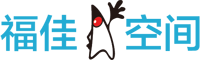

 闽公网安备 35060202000074号
闽公网安备 35060202000074号