java 中使用websphere
websphere mq : 用于传输信息 具有跨平台的功能。
1 安装websphere mq 并启动
2 websphere mq 建立 queue manager (如:mqsi_sample_qm)
3 建立queue 类型选择 local类型 的 (如lq )
3 建立channels 类型选择server connection (如bridgechannel)
java 代码如下:
package test.mq;
import com.ibm.mq.*;
/*
* 成功的访问mq 的java 类
*/
public class firstmqtest {
// public static void main(string[] args[]){
// firstmqtest first = new firstmqtest();
// first.test();
// }
public static void main(string args[]){
firstmqtest first = new firstmqtest();
first.test();
}
public void test(){
string qmanager = "mqsi_sample_qm"; //queuemanager name
string qname = "lq";//queue name
try {
//configure connection parameters
mqenvironment.hostname="172.16.17.123";//mq server name or ip
//mqenvironment.port=1414;//listenr port
mqenvironment.channel="bridgechannel";//server-connection channel
mqenvironment.ccsid =1381;
// create a connection to the queuemanager
system.out.println("connecting to queue manager: "+qmanager);
mqqueuemanager qmgr = new mqqueuemanager(qmanager);
// set up the options on the queue we wish to open
int openoptions = mqc.mqoo_input_as_q_def | mqc.mqoo_output;
// now specify the queue that we wish to open and the open options
system.out.println("accessing queue: "+qname);
mqqueue queue = qmgr.accessqueue(qname, openoptions);
// define a simple websphere mq message ...
mqmessage msg = new mqmessage();
// ... and write some text in utf8 format
msg.writeutf("hello, world!");
// specify the default put message options
mqputmessageoptions pmo = new mqputmessageoptions();
// put the message to the queue
system.out.println("sending a message...");
/*
* 在此测试一下 mq 的传输次列
*
*/
for(int j=0;j<5;j++){
string str ="test11111111111";
str = str+j;
msg.writeutf(str);
queue.put(msg, pmo);
}
queue.put(msg, pmo);
// now get the message back again. first define a websphere mq message
// to receive the data
mqmessage rcvmessage = new mqmessage();
// specify default get message options
mqgetmessageoptions gmo = new mqgetmessageoptions();
// get the message off the queue.
system.out.println("...and getting the message back again");
queue.get(rcvmessage, gmo);
// and display the message text...
string msgtext = rcvmessage.readutf();
system.out.println("the message is: " + msgtext);
// close the queue
system.out.println("closing the queue");
queue.close();
// disconnect from the queuemanager
system.out.println("disconnecting from the queue manager");
qmgr.disconnect();
system.out.println("done!");
}
catch (mqexception ex) {
system.out.println("a websphere mq error occured : completion code "
+ ex.completioncode + " reason code " + ex.reasoncode);
}
catch (java.io.ioexception ex) {
system.out.println("an ioexception occured whilst writing to the message buffer: "
+ ex);
}
}
}
websphere mq : 用于传输信息 具有跨平台的功能。
1 安装websphere mq 并启动
2 websphere mq 建立 queue manager (如:mqsi_sample_qm)
3 建立queue 类型选择 local类型 的 (如lq )
3 建立channels 类型选择server connection (如bridgechannel)
java 代码如下:
package test.mq;
import com.ibm.mq.*;
/*
* 成功的访问mq 的java 类
*/
public class firstmqtest {
// public static void main(string[] args[]){
// firstmqtest first = new firstmqtest();
// first.test();
// }
public static void main(string args[]){
firstmqtest first = new firstmqtest();
first.test();
}
public void test(){
string qmanager = "mqsi_sample_qm"; //queuemanager name
string qname = "lq";//queue name
try {
//configure connection parameters
mqenvironment.hostname="172.16.17.123";//mq server name or ip
//mqenvironment.port=1414;//listenr port
mqenvironment.channel="bridgechannel";//server-connection channel
mqenvironment.ccsid =1381;
// create a connection to the queuemanager
system.out.println("connecting to queue manager: "+qmanager);
mqqueuemanager qmgr = new mqqueuemanager(qmanager);
// set up the options on the queue we wish to open
int openoptions = mqc.mqoo_input_as_q_def | mqc.mqoo_output;
// now specify the queue that we wish to open and the open options
system.out.println("accessing queue: "+qname);
mqqueue queue = qmgr.accessqueue(qname, openoptions);
// define a simple websphere mq message ...
mqmessage msg = new mqmessage();
// ... and write some text in utf8 format
msg.writeutf("hello, world!");
// specify the default put message options
mqputmessageoptions pmo = new mqputmessageoptions();
// put the message to the queue
system.out.println("sending a message...");
/*
* 在此测试一下 mq 的传输次列
*
*/
for(int j=0;j<5;j++){
string str ="test11111111111";
str = str+j;
msg.writeutf(str);
queue.put(msg, pmo);
}
queue.put(msg, pmo);
// now get the message back again. first define a websphere mq message
// to receive the data
mqmessage rcvmessage = new mqmessage();
// specify default get message options
mqgetmessageoptions gmo = new mqgetmessageoptions();
// get the message off the queue.
system.out.println("...and getting the message back again");
queue.get(rcvmessage, gmo);
// and display the message text...
string msgtext = rcvmessage.readutf();
system.out.println("the message is: " + msgtext);
// close the queue
system.out.println("closing the queue");
queue.close();
// disconnect from the queuemanager
system.out.println("disconnecting from the queue manager");
qmgr.disconnect();
system.out.println("done!");
}
catch (mqexception ex) {
system.out.println("a websphere mq error occured : completion code "
+ ex.completioncode + " reason code " + ex.reasoncode);
}
catch (java.io.ioexception ex) {
system.out.println("an ioexception occured whilst writing to the message buffer: "
+ ex);
}
}
}
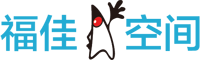

 闽公网安备 35060202000074号
闽公网安备 35060202000074号