做开发的经常碰到文件的操作,特别是文件的“读”操作。在java中,读文件有很多种方法,有filereader、bufferreader等,当然,各种方法的效率是不一样的,filereader经bufferreader包装后效率明显提高,在个别时候,我们可以用java.nio包进行文件操作,如下:
private static string filereader(file filename) {
string filecontent = null;
fileinputstream fis = null;
filechannel fc = null;
try {
fis = new fileinputstream(filename);
// get a file channel
fc = fis.getchannel();
// create a bytebuffer that is large enough
// and read the contents of the file into it
// test
// system.out.println(fc.size());
bytebuffer bb = bytebuffer.allocate((int) fc.size() + 1);
fc.read(bb);
bb.flip();
// save the content of the file as a string
// if we want to change the encode
// we can directly add a second parameter here
// which is of course more efficent
// system.out.println(bb.capacity());
filecontent = new string(bb.array());
} catch (exception e) {
e.printstacktrace();
} finally {
// release the filechannel
try {
fc.close();
} catch (exception ex) {
}
try {
fis.close();
} catch (exception ex) {
}
}
// write out the contents of this file
return filecontent;
}
使用这种方法有个致命的弱点,当所读文件较大时,将消耗大量内存,甚至发生outofmemory error,而当文件较小时,使用该方法的效率就明显高得多。
另外,欢迎大家到我的blog,更多经典文章等你来看http://blog.csdn.net/hdy007/
private static string filereader(file filename) {
string filecontent = null;
fileinputstream fis = null;
filechannel fc = null;
try {
fis = new fileinputstream(filename);
// get a file channel
fc = fis.getchannel();
// create a bytebuffer that is large enough
// and read the contents of the file into it
// test
// system.out.println(fc.size());
bytebuffer bb = bytebuffer.allocate((int) fc.size() + 1);
fc.read(bb);
bb.flip();
// save the content of the file as a string
// if we want to change the encode
// we can directly add a second parameter here
// which is of course more efficent
// system.out.println(bb.capacity());
filecontent = new string(bb.array());
} catch (exception e) {
e.printstacktrace();
} finally {
// release the filechannel
try {
fc.close();
} catch (exception ex) {
}
try {
fis.close();
} catch (exception ex) {
}
}
// write out the contents of this file
return filecontent;
}
使用这种方法有个致命的弱点,当所读文件较大时,将消耗大量内存,甚至发生outofmemory error,而当文件较小时,使用该方法的效率就明显高得多。
另外,欢迎大家到我的blog,更多经典文章等你来看http://blog.csdn.net/hdy007/
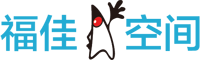

 闽公网安备 35060202000074号
闽公网安备 35060202000074号