看看 iBATIS SQL Maps 是怎样从数据库按照 one-to-many 关系查询数据的:
|
<?xml version="1.0" encoding="UTF-8"?>
<!DOCTYPE sqlMap
PUBLIC "-//iBATIS.com//DTD SQL Map 2.0//EN" "http://www.ibatis.com/dtd/sql-map-2.dtd"> <sqlMap>
<resultMap id="get-autoInfo-result" class="bo.AutoInfo"> <result property="id" column="auto_id"/> <result property="licensePlate" column="license_plate"/> </resultMap> <resultMap id="get-people-result" class="bo.People">
<result property="id" column="owner_id"/> <result property="name" column="name"/> <result property="address" column="address"/> <result property="autoInfoList" column="owner_id" select="getAutoInfo"/> </resultMap> <select id="getPeople" resultMap="get-people-result" parameterClass="bo.People">
<![CDATA[ select * from people where owner_id=#id# ]]> </select> <select id="getAutoInfo" resultMap="get-autoInfo-result" parameterClass="int"> <![CDATA[ select * from auto_info where owner_no=#id# ]]> </select> </sqlMap> |
resultMap id="get-autoInfo-result" class="bo.AutoInfo"
resultMap 是 iBATIS SQL Maps 框架中重要组件之一,你也许还记得 resultClass 吧?两者概念基本一致。resultMap 则是可定制 Mapped Statement 返回对象的。可定制表现在:比如我有一张数据表包含10个字段,但我的 POJO 只定义了5个属性,这时,只要取出我关心的字段就行。和 Hibernate 类似,resultMap 的 result 元素定义了 POJO 属性到数据表字段的映射。
需要说明的是 result 元素 select 属性,该属性类似于加载了一个子查询,并自动载入,如果这个子查询包含多条结果,就自动把结果装载进 List 类型。该 result 元素对应 People 中的属性为”autoInfoList”,而由 Hibernate 生成的 People 却是 Set 类型”autoInfoSet”,这两种类型无法直接互转,所以我修改了 POJO 属性。
select id="getPeople" resultMap="get-people-result" parameterClass="bo.People"
相应程序代码:
|
package test;
import java.io.Reader;
import java.util.List; import com.ibatis.sqlmap.client.*;
import com.ibatis.common.resources.*; import bo.*;
public class AutoMag {
private Reader reader; private People people=new People(); private SqlMapClient sqlMap; private String resource = "SqlMapConfig.xml"; public People findPeople() throws Exception{ reader = Resources.getResourceAsReader(resource); sqlMap=SqlMapClientBuilder.buildSqlMapClient(reader); people.setId(new Integer("1")); people=(People)sqlMap.queryForObject("getPeople",people); return people; } } |
sqlMap.queryForObject(String arg0, Object arg1)
|
people=(People)sqlMap.queryForObject("getPeople",people);
替换成
sqlMap.queryForObject("getPeople", people, people); |
第一个”people”是传入参数,第二个”people”是返回的结果。要表达的意思一样,只不过换了种表现形式。
下面我会讲到如何以集合类持有多个 People 对象实例。
在车辆管理应用中,需要把人员一一列出,选中某个再显示详细内容。类似于这样的需求,iBATIS SQL Maps 引入 sqlMap.queryForList(String arg0, Object arg1) 来满足。
还记得我们的映射文件怎么写的?对了,传入主键值再查询!
但是,新需求不要任何条件,直接列出人员啊!难道还要再添加新的 Mapped Statement 来满足?动态 Mapped Statement 能满足在不改变映射文件的前提下提供有参数和无差数查询:
|
<?xml version="1.0" encoding="UTF-8"?>
<!DOCTYPE sqlMap
PUBLIC "-//iBATIS.com//DTD SQL Map 2.0//EN" "http://www.ibatis.com/dtd/sql-map-2.dtd"> <sqlMap>
<resultMap id="get-autoInfo-result" class="bo.AutoInfo"> <result property="id" column="auto_id"/> <result property="licensePlate" column="license_plate"/> </resultMap> <resultMap id="get-people-result" class="bo.People">
<result property="id" column="owner_id"/> <result property="name" column="name"/> <result property="address" column="address"/> <result property="autoInfoList" column="owner_id" select="getAutoInfo"/> </resultMap> <select id="getPeople" resultMap="get-people-result" parameterClass="bo.People">
<![CDATA[ select * from people ]]> <dynamic prepend="where"> <isNotNull property="id"> <![CDATA[ owner_id=#id# ]]> </isNotNull> </dynamic> </select> <select id="getAutoInfo" resultMap="get-autoInfo-result" parameterClass="int" resultClass="bo.AutoInfo"> <![CDATA[ select * from auto_info where owner_no=#id# ]]> </select> </sqlMap> |
dynamic prepend="where"
select 类型 Mapped Statement 的本质并无改变,只是通过 dynamic 元素定义了动态 where 子句。dynamic 元素属性 prepend=”where”在一元判定元素 isNotNull 返回”true”时有效。isNotNull 元素属性 property="id" 用于判定 People.id 是否为 null,假如未传入包含主键值的 People 实例,dynamic 元素将会无效,反之则亦然,这样就达到了在不改变映射文件的前提下实现动态 SQL 的目的。关于一元判定元素和二元判定元素的详细资料请查阅官方文档,如能恰当利用这些判定元素,动态 SQL 将会更灵活。
相应程序代码:
|
package test;
import java.io.Reader;
import java.util.List; import com.ibatis.sqlmap.client.*;
import com.ibatis.common.resources.*; import bo.*;
public class AutoMag {
private Reader reader; private People people=new People(); private SqlMapClient sqlMap; private String resource = "SqlMapConfig.xml"; public List findPeople() throws Exception{ reader = Resources.getResourceAsReader(resource); sqlMap=SqlMapClientBuilder.buildSqlMapClient(reader); List list=sqlMap.queryForList("getPeople",null); return list; } } |
传入 Mapped Statement id,再传入未包含主键的对象实例,也可以干脆传 null 进去。重载方法 sqlMap.queryForList(String arg0, Object arg1, int arg2, int arg3) 用于分页,arg2、arg3分别代表页码和每页个数。
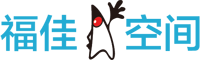

 闽公网安备 35060202000074号
闽公网安备 35060202000074号